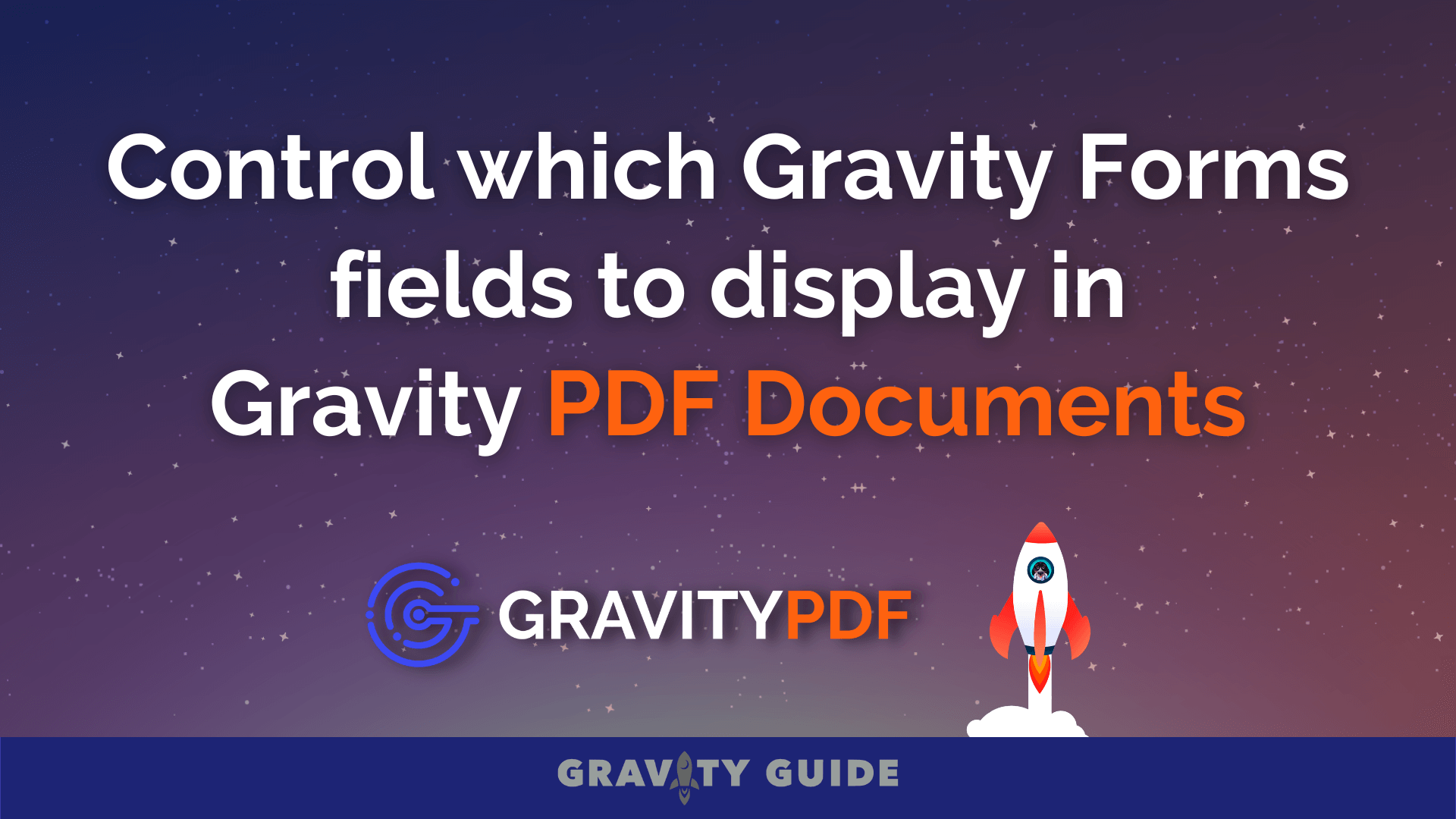
Gravity PDF transforms information collected from your Gravity Forms into beautiful and professional PDFs. No matter how many documents you want to generate, download, and/or email, Gravity PDF is there to do the heavy lifting for you. But there’s a learning curve to overcome to get the most out of the software (and is why gravity.guide exists in the first place). Two common questions we hear regularly at Gravity PDF are:
- Can you configure multiple PDFs on a single form and send to different emails?
- Can you control which fields are shown in each PDF document?
The answer to both is yes, and yes, and I’m going to teach you exactly how to do it.
In this course you will learn how to:
- Set up multiple Gravity Forms Notifications
- Create and configure a Gravity PDF on your form
- Select specific Gravity Form fields to display in the PDF document
- Duplicate the Gravity PDF document and display different form fields
