Install GravityView Advanced Filter
Back to: Using GravityView Advanced Filters to Easily Display Subsets of Your View
First, if you haven’t already, we’ll need to install the GravityView Advanced Filter.
License Note
You’ll need a GravityView Pro or All Access Pass license to access this add-on.
To install the add-on, go to the Views menu item on your admin sidebar and choose Extensions as shown below.
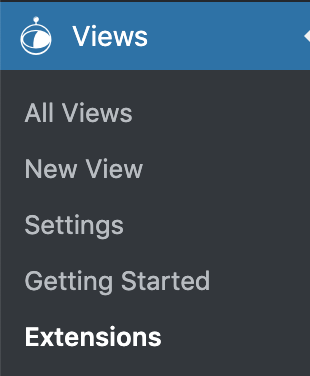
Find the Advanced Filtering extension and click Install then Activate to install the additional functionality for your Views.

This will add a new option in the View Settings at the bottom of the Filter & Sort tab, labeled Advanced Filter.
