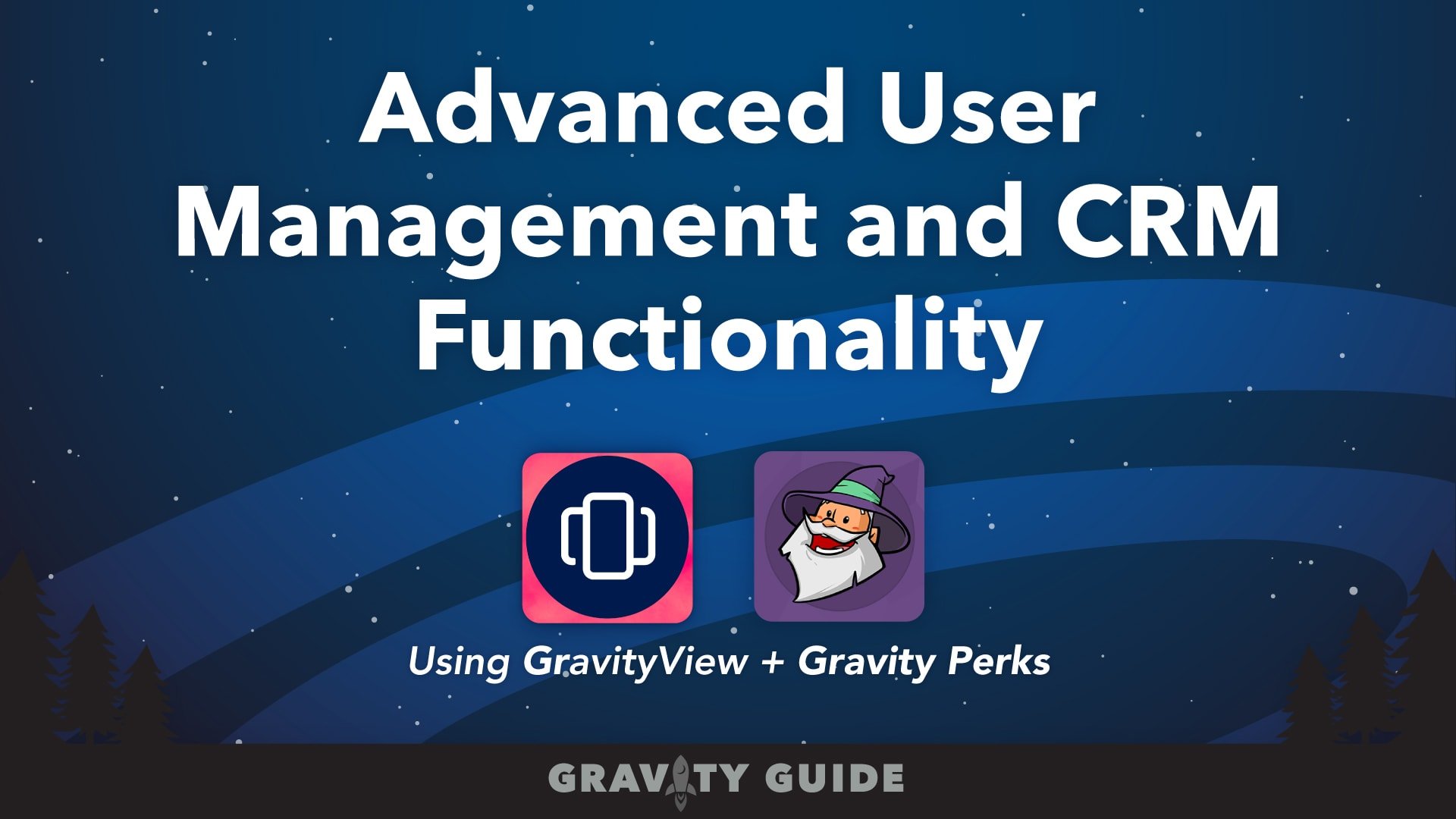
In this course, you’ll learn how to use GravityView with the User Registration add-on and Populate Anything to create basic CRM functionality.
At the end of this course, you will be able to:
- Populate field choices on a form dynamically using Populate Anything
- Apply advanced filtering conditions to your Views
- Use the Gravity Forms {user} merge tag in conjunction with Populate Anything to relate multiple entries to a single logged-in user
- Understand how GravityView can operate as a basic CRM
In this course, we’re going to build a simple example application to demonstrate GravityView’s CRM capabilities and the power of the {user} merge tag. We’ll create a simple dashboard for college professors, allowing them to view the profiles of each student who registered for their course.
Let’s get started! 🙌
