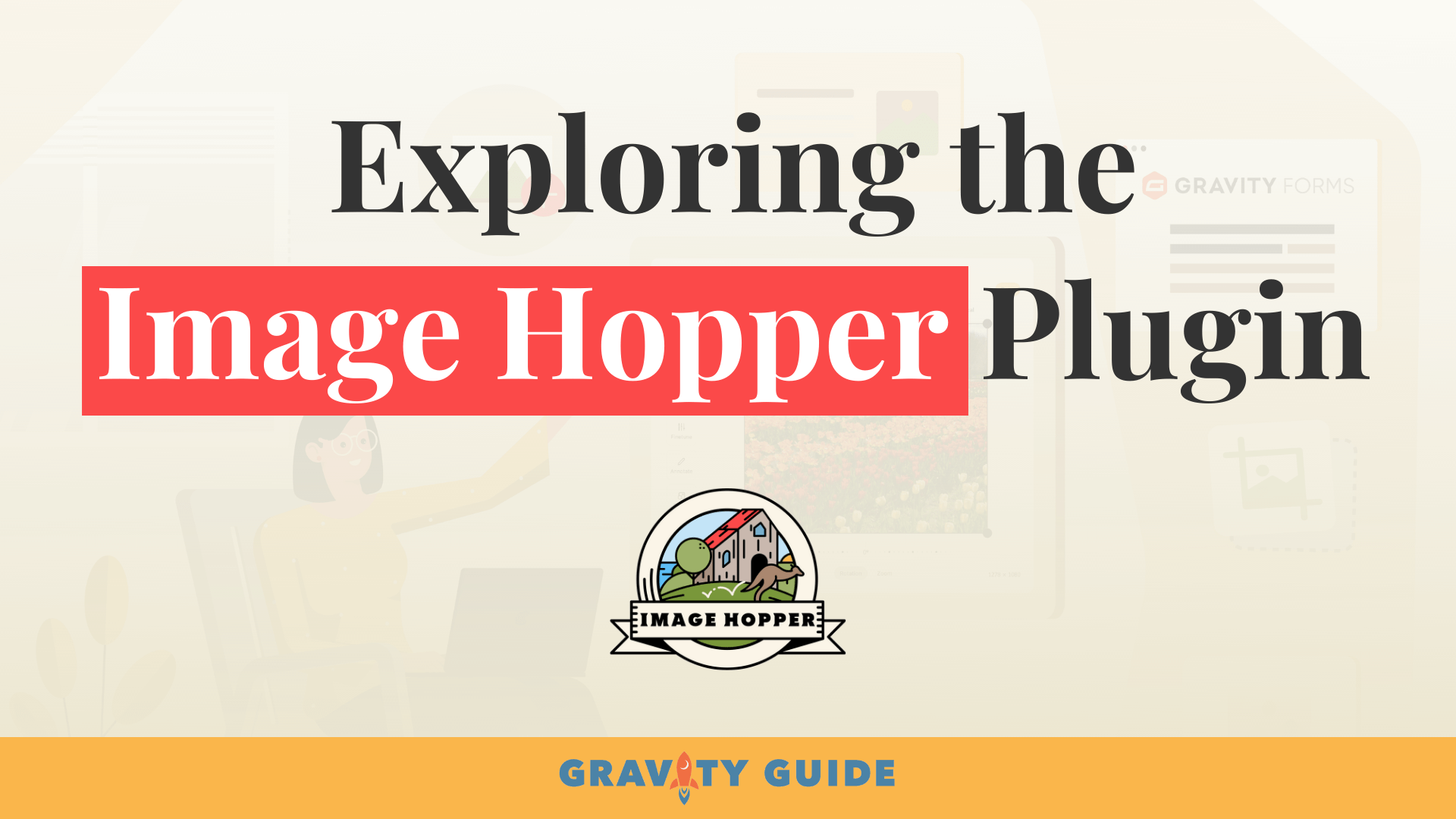
Image Hopper is an advanced and powerful image uploading and editing solution for Gravity Forms. The most common question we hear from people is why do you need it? Gravity Forms already has an upload field. So we put together this short video which explains all the benefits of using Image Hopper:
Now you know why Image Hopper is a very useful product, it’s time to learn how to use it! In this course we explore the features and functionality of Image Hopper. You will learn how to:
Set up the Image Hopper Core plugin and understand its features:
- Control image sizes automatically
- View images in Gravity Forms entries
- Reorder images after uploading
- Using with Gravity Forms Save & Continue feature
- Use the Post Image Hopper Field
- Use Image Hopper Merge Tags
- Include images in Notifications emails and on Confirmation pages
Set up the Image Hopper Editor and understand its features:
- Configure the Image Hopper Editor
- Get familiar with the Editor’s user interface
- Crop and resize images
- Fine-tune colors and add filter effects
- Annotate and resize images
