Build a View to Display Submissions
Back to: Host a Photography Contest with Gravity Forms and GravityView
License Note
This lesson requires GravityView Core License or higher.
To display the images on the front end of your website, create a New View. Give it a name and select your image submission form. Choose the style of View that best fits your desired layout. I chose List View.
View Styles
View our course, Exploring GravityView Layouts, to check out the other options.
Clear out the Above Entry Widget fields and skip down to the image field. There choose the photograph field from your form. Beneath it add a field to show the name of the photographer and any additional information you would like to share.
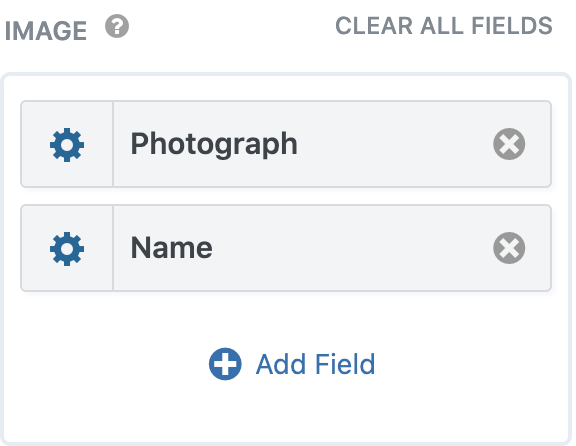
You can add additional information to any of the other View areas if you would like.
Next, set up the Single Entry by clicking the tab at the top. Add your image again and any additional information you would like to display about this photograph on its detail page.
In the View Settings you will probably want to show only approved entries.
