Install the Members Plugin
Back to: Install the Members Plugin
Membership sites sometimes offer different types of membership. In order to grant different permissions to different members, you’ll need a user role editor. You may also want to grant members the permissions of multiple roles. This is the plugin to do both.
Our use case for this tutorial will be setting up a meeting portal for several committees on a membership site. The requirements include:
- Each committee’s portal is only accessible to the members of the committee.
- Some committee members serve on multiple committees.
- Some committees have non-member participants who need access to the committee portal but not the member-only pages like the Member Directory.
Search the plugin directory for “Members” – this is the one you are looking for:
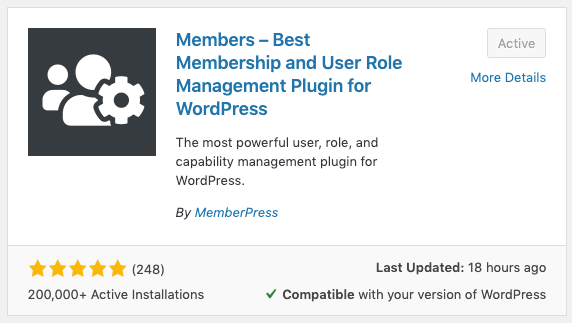
Click Install then Activate to add it to your site.
